Home | MND & Me App
MND & Me App
MND Prism App
Currently only available to people with MND and their direct families in Australia.
The MND and Me Foundation works with people living with MND and their carers across Queensland. Our team recognised that there is a gap in the logistical coordination of the many medications, appointments and services that a person living with MND has to juggle.
The PRISM: MND Toolbox App fills that gap! It is full of practical tools to stay organised and assist carers and family members with logistics.
To use PRISM please register your interest by completing the registration form.
Once your registration is complete you will receive an email detailing your username and a temporary password which you will need to create your profile.
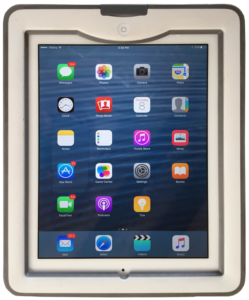
Registration form
MND Prism App Tools
About MND
Overview and FAQ’s
Team
Set up profiles for all members of your Care Team.
Your care team can include members of your family, clinical team, care and support team and others
ShowMe Diary
Record your symptoms, as often as you like
Equipment
Keep track of your equipment and up to date with services. You might like to store information about equipment providers, serial numbers and specifics about what comes with it.
Appointments
Put upcoming appointments in your calendar and add notes in the “Questions I Want to Ask” section.
Research
Record the research projects you are involved in. You can record the name, purpose and contact person of the project.
Medications
Keep track of medications, nutrition and supplementary meals.
News and Events
This section will be updated with MND specific news and MND and Me Events.
Privacy and data information
None of your information stored in the PRISM App can be accessed by the MND and Me Foundation, The University of Queensland or any other parties.
The data collected on the PRISM App is stored securely in cloud-based storage space in Australia under Australian Privacy Principles (April 2014) and also complies with the European Union GDPR privacy guidelines.
Only the user can choose to share their data by exporting as a pdf and sending it to whomever they choose.
By downloading and using the PRISM App you will need to agree to the terms and conditions of the MND PRISM App.
The use of the MND and Me PRISM App is intended as a tool only, and does not replace the standard care you should access via medical or Allied Health professionals.
MND and Me is not responsible for how the user chooses to use the PRISM App and how the user chooses to share their own information collected through the PRISM App.
Acknowledgements
The MND and Me PRISM App has been developed in collaboration with the researchers in MND at the University of Queensland. Costs associated with running the App are currently being subsidised by The University of Queensland and MND and Me Foundation
Contact Us
If you would like more information on accessing the App, please email [email protected] or call 07 3394 5333.